Recently I wrote about acquiring a cherry example of a 2003 GMC Yukon XL Denali. It’s the first used vehicle I’ve purchased in roughly 20 years. One of the reasons why I tend to trade cars every 3 to 5 years is due to changing technology. Not just with primary systems like the engine or safety systems, but also because of changes in the “infotainment” systems – the electronics which provide you capabilities like hands free phone use, music integration with an iPod, iPhone, GPS navigation systems, etc. The premium audio system in my 2003 GMC Yukon XL Denali is a very nice Bose AM/FM radio with a six-disc CD changer and (much to my surprise) Sirius satellite radio. A very nice and capable system to be sure – but the 12 year old technology pales in comparison to the capabilities I have in my 2013 BMW 335i M Sport. On one hand, the GMC was not intended to be a primary daily driver for me – I’ll use it to haul my Rottweilers to dog shows, trials, and training. So I initially thought I’d make do with the antiquated factory systems. However, since I did intend to drive the vehicle more in the Winter time, I did want to get a remote car starter.
I went down to a local car stereo installation specialist and discussed my needs – I settled on a Viper remote starter (review coming soon), but decided to look at some of the latest crop of aftermarket “infotainment” head units which are designed to replace your factory radio. I’d been reading about Apple’s CarPlay which I think is a fantastic idea that’s been a long time coming (Android has an equivalent system…since they copy everything Apple does…called Android Auto). Essentially CarPlay and Auto allow auto manufacturers (about every car manufacturer has committed to supporting Apple CarPlay and many I’m sure support Android Auto as well) to bring to market infotainment systems with tight smartphone integration. There are also several car audio/electronics makers who are making CarPlay enabled aftermarket replacement head units, which is what I was interested in for my vehicle. I looked at units from Alpine, Kenwood, and Pioneer and settled on the Pioneer AVH – 4000NEX. Along with it, I purchased the Pioneer ND-BC6
back up camera, and the previously mentioned Viper remote car starter.
The factory radio in my vehicle was removed, and the 4000NEX was put in its place – the 7″ screen give the unit a very modern, contemporary look.
The 4000NEX has it’s own “operating system” and functionality, but once you plug in your iPhone to the installed Lightning Cable, the CarPlay OS takes over:
Right now, CarPlay has somewhat limited functionality – which will almost certainly increase over time. However, it does provide seamless integration to the functions you’d want while driving – phone, music, and maps – all controlled via Siri. Additionally CarPlay will allow you to listen to podcasts on your phone, as well as compose hands free text messages, and will read you incoming text messages. In the above photo, you can see a small icon in the lower left hand corner of the screen that looks like an Apple iPhone home button which indeed functions much like a home button in iOS. Each of the CarPlay functions works extremely well, but unfortunately Siri does not on my unit – it’s very hit or miss. In theory, you can say “hey Siri” and Siri should come on, ask you what you want, and you can say things like “read me the last text message” or “play my driving jams playlist” or “Navigate to my office.” In practice, when you say “hey Siri” things are very unpredictable and sketchy – sometime Siri comes on and works as you’d expect, while other times Siri doesn’t work or doesn’t work accurately. It’s usually easier/less frustrating to reach over and tap on icon and let Siri prompt you from there. But once you get your selected function working, things go very well – Apple maps in particularly works extremely well.
I’ve had several vehicles with integrated navigation systems. For the most part, these systems provide a better user experience than using a stand alone GPS unit or your phone for navigation – larger screen, turn-by-turn audio through the car’s stereo speakers, etc. But the problem with these systems is that you’re stuck with them. While smartphone navigation apps continue to improve and evolve, integrated car systems for the most part don’t (beyond the expensive map data upgrades). My BMW is a perfect example – I LOVE the integrated navigation experience, but HATE my car’s software that I’m stuck with. But with a CarPlay or Auto compatible system, you can use Apple Maps or Google Maps just like the integrated systems. You also have the ability to use other navigation apps as well – you’re not locked in with just one. But having Apple maps appear on a nice dash mounted screen and integrated with a cabin mounted microphone and running through my vehicle’s speakers provides a better navigation experience than what I get in my BMW. The one downside here is that when Maps is running, all other audio inputs are shot off – you can’t listen to any music sources while Maps is giving you directional guidance. Hopefully this is something that will be rectified in future updates.
When you’re not using Apple CarPlay specific functions on the 4000NEX, CarPlay sort of sits in the background and the native Pioneer NEX OS runs. I’d really like to see tighter integration here – if I want to listen to HD Radio, Sirius XM, or any audio source other than my iPhone (which the system recognizes as an iPod), then I have use the mode button (or press the NEX icon) to change to the Pioneer NEX OS. Pioneer’s OS appears more mature and dynamic than when CarPlay is running (which seems austere by comparison). However, it can look busy and intimidating too (also in start contrast to the clean, simple CarPlay OS). You get some nifty customization options while in NEX mode. For instance, you can create custom splash and background screens (.jpg files in 800×400) which you can upload via the SD card slot. I created some GMC Denali screens for my system to give it a bit more of a factory feel for my vehicle:
I’m impressed with the audio quality on the 4000NEX – even with just using the factory Bose speakers in my Yukon Denali. HD Radio provides a lot of “wow” factor (you can really hear the audio quality difference in the lower bit rate Sirius XM satellite signal). The 4000NEX will also play CD’s as well as video DVD’s – I was surprised the system offers no support for Blu-Ray. The previously mentioned SD card slot also gives you some additional options for both audio and video source files. The system will certainly be great for long trips.
The Yukon XL Denali is one of the biggest SUV’s money can buy, I did purchase the previously mentioned Pioneer ND-BC6 which looks great on the 4000NEX.
The image is bright and clear – surprisingly so even in low light conditions.
So the question is, was the system worth the price of admission? Admittedly, this is a very costly system – installed with all the options I received, the system cost me about $1800.00. $500.00 of that was the remote car starter. The back up camera was about $150.00, and the Sirius XM module was another $100.00, and I sprang for the add on module which would allow the steering wheel controls on my Denali to function with the new system. The 4000NEX itself is retail $700.00, leaving about $100.00 I paid for installation. But for the price, I now have the system that certainly makes my 2003 Yukon XL Denali rival and in many ways exceed the factory infotainment system in my 2013 BMW. So that makes me want to drive and use my Denali even more – I’m happy. And quite honestly, the ability to easily and clearly see what’s behind me will greatly reduce the possibility of a rear end collision in this big beast of a Yukon XL Denali I’m driving – which makes the price of admission a bit easier to justify for me.
Like most Apple products, I expect CarPlay to get better with age. Right now it can be a bit sluggish and using the Siri interface can be frustrating. It’s the price of being on the bleeding edge of technology.






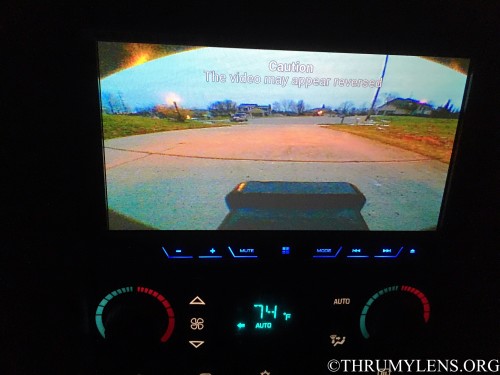
0 Comments