I’m an Adobe Photoshop Creative Suite user since the first release of CS – that’s when I really started getting serious about Photoshop. CS5 is the latest release that’s been out since about the beginning of May 2010, and I’ve been using it since it was available. I thought I’d go ahead and give a run-down of some of my favorite new features in CS5 and how I’m using them.
CONTENT AWARE FILL
Hands down, the handiest new feature in CS5 is Content Aware Fill. This capability (combined with the Content Aware Healing Brush) has increased my ability to clean up a photo of unwanted items anywhere in the photo by an order of magnitude. For me, it’s both a time saver, and a new capability. It’s a new capability in the sense that there are instances where removing something from a given photo just might not have been possible (at least in an attractive, convincing manner) prior to CS5 using the clone brush/tool. In other images where it’s more of a conceivable proposition, Content Aware Fill is so much faster than other previous tools available – a real time savings.
SHARPENING AND NOISE REDUCTION
If you’re like me, you’ve been relying on third-party tools to handle both sharpening and noise reduction. Photoshop’s built in capabilities in both these departments have always been lacking. No longer. I’ve been using CS5’s sharpening and noise reduction capabilities within Camera RAW for several weeks now on hundreds of photos, and have all but abandoned by use of third-party tools. Yet another reason to shoot exclusively in Camera RAW…
HDR TONING
Maybe I’m just too old school, but I’m not a huge fan of HDR. Particularly in instances where it’s applied in a heavy-handed manner. Now, when I’ve seen HDR to simply lightly enhance and optimize the exposure levels, I’ve been impressed. So I’ve wanted to explore how I could utilize HDR techniques to enhance my own photos without giving them that overly-processed, “HDR” look. HDR Toning in CS5 allows me to do just that with a single image (not the usual requisite 3 bracketed exposure images normally required by HDR image software). The HDR Toning tool is incredible powerful, providing quick, easy control of the effect it applies. I now find myself judiciously applying HDR Toning to nearly all my photos, much the same way I used to apply the shadow/highlight tool. Used correctly, it’s a fantastic finishing effect.
LENS CORRECTION
Both within the Camera RAW editor, and within Photoshop proper, you can apply Lens Correction. Lens Correction utilizes an ever expanding database of camera body and lens profiles to correct for chromatic aberrations, geometric distortion and unwanted vignetting unique to your camera body/lens combination. While this feature isn’t new to CS5, it has been greatly overhauled. Great feature!
SELECTION TOOLS
There’s been a whole slew of improvements in CS5 designed to make the arduous task of extracting someone (or something) from one photo, and placing it in another MUCH easier. The Refine Edge dialog box in particular exhibits many refinements which has made the process of extracting aspects of one photo and seamlessly placing them into another go from a task I try to avoid to a far more pleasurable experience.
OVERALL SPEED
Something you’re not hearing a lot about is just how much faster CS5 runs. CS4 was supposedly 64-bit optimized but quite honestly, I never noticed much of a speed increase. But for my Windows 7, 64-bit machine, CS5 flies like never before. I’m in and out of Photoshop a lot, and really appreciate the speed enhancement.
I had initially thought I might skip this iteration of Photoshop as the last couple of upgrades haven’t exactly bowled me over with new and improved capabilities. But once the beta was released, and the breadth and width of the new and improved features of CS5 were clear, I couldn’t upgrade fast enough. Nice job Adobe!!
Purchase CS5 At The Following Locations:

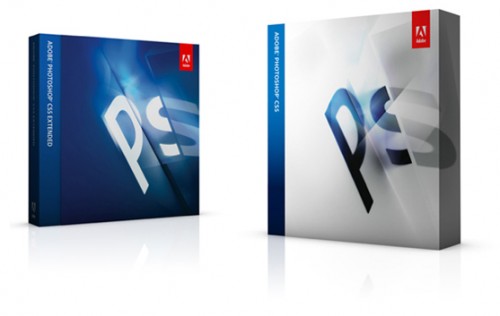
Photoshop is just what I have been looking for! We are long past the days of bringing our rolls of films in to be developed! Gotta love the present times.
Good to hear. I have been using Gimp all this time and this might be the version of Photoshop that gets my dollar.